Here's the Layout screen of Mainstage, with the layout I created for use with the band. You can see some of the different controls and readouts that are available at the bottom of the screen. Each of these can be dragged onto the workspace and programed to do many different things, such as activate backing tracks, adjust the volume of individual tracks, or adjust the gain on the guitar (which is what I play during the performance). This layout is what I currently use, but it has evolved little by little over the weeks that I've been using it. Every time I discover something else that I need to do during the performance I add a control or indicator to my layout.
|
In Mainstage I've created a template for the format that I use each week. Mainstage, in a way, is like Powerpoint in that you can pre-program a bunch of tools and elements of a presentation that then you are intended to use live in front of an audience. Instead of slides, however, Mainstage lets you program patch changes for instruments and backing tracks, among other things. To read about how I make backing tracks, see my previous post "The Birth of a Backing Track". Here's the Layout screen of Mainstage, with the layout I created for use with the band. You can see some of the different controls and readouts that are available at the bottom of the screen. Each of these can be dragged onto the workspace and programed to do many different things, such as activate backing tracks, adjust the volume of individual tracks, or adjust the gain on the guitar (which is what I play during the performance). This layout is what I currently use, but it has evolved little by little over the weeks that I've been using it. Every time I discover something else that I need to do during the performance I add a control or indicator to my layout. Then, the next step is getting a set list ready for the performance. I create a separate page for each song that we will perform, and each song then gets it's own levels, settings and backing tracks. In the Layout screen I programmed all of the foot controls on my GiO to perform different functions during the performance. Aside from starting and stopping the backing tracks, and selecting different songs from the set list, I also have programmed controls to allow me to add or remove the individual backing tracks as needed. The GiO is very neat in that even the lights are programmable to whatever colors I want. So, to make it quick and easy to see what tracks are currently activated during the performance, the buttons on the screen match the buttons on my foot controls. I also have a kill-switch programmed if I want to mute everything. Once all my settings are made for the performance, I can save them all as a file and load it up ready to go on Sunday morning. Mainstage has a Performance mode that focuses all of the computer's resources and removes all other distractions from the screen. Once in this screen, I can use the mouse to adjust the various knobs and controls as needed, but mostly I use the foot controls while rehearsing and performing.
5 Comments
Anali
3/15/2011 03:48:27 am
This is really interesting - though I'm sure even more so for other musicians. I have a couple of questions, though.
Reply
When I compose the backing tracks, I include markers (such as "Verse 1" or "Coda", etc) that I can cue to easily with the transport controls on the GiO. This means that I can rehearse sections of the songs as needed.
Reply
9/26/2012 10:23:59 pm
Thank you for posting the great content…I was looking for something like this…I found it quiet interesting, hopefully you will keep posting such blogs…
Reply
9/30/2012 11:56:25 pm
You blog post is just completely quality and informative. Many new facts and information which I have not heard about before. Keep sharing more blog posts.
Reply
Leave a Reply. |
Chris PerryMusician & educator Archives
March 2015
Categories |



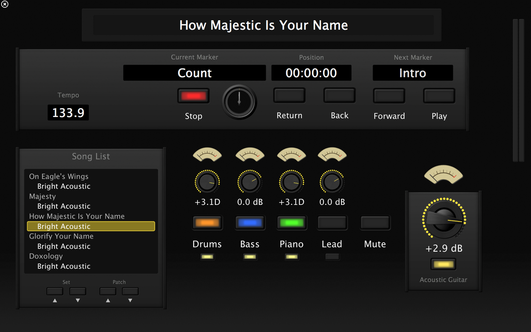
 RSS Feed
RSS Feed