Here's the Layout screen of Mainstage, with the layout I created for use with the band. You can see some of the different controls and readouts that are available at the bottom of the screen. Each of these can be dragged onto the workspace and programed to do many different things, such as activate backing tracks, adjust the volume of individual tracks, or adjust the gain on the guitar (which is what I play during the performance). This layout is what I currently use, but it has evolved little by little over the weeks that I've been using it. Every time I discover something else that I need to do during the performance I add a control or indicator to my layout.
|
In Mainstage I've created a template for the format that I use each week. Mainstage, in a way, is like Powerpoint in that you can pre-program a bunch of tools and elements of a presentation that then you are intended to use live in front of an audience. Instead of slides, however, Mainstage lets you program patch changes for instruments and backing tracks, among other things. To read about how I make backing tracks, see my previous post "The Birth of a Backing Track". Here's the Layout screen of Mainstage, with the layout I created for use with the band. You can see some of the different controls and readouts that are available at the bottom of the screen. Each of these can be dragged onto the workspace and programed to do many different things, such as activate backing tracks, adjust the volume of individual tracks, or adjust the gain on the guitar (which is what I play during the performance). This layout is what I currently use, but it has evolved little by little over the weeks that I've been using it. Every time I discover something else that I need to do during the performance I add a control or indicator to my layout. Then, the next step is getting a set list ready for the performance. I create a separate page for each song that we will perform, and each song then gets it's own levels, settings and backing tracks. In the Layout screen I programmed all of the foot controls on my GiO to perform different functions during the performance. Aside from starting and stopping the backing tracks, and selecting different songs from the set list, I also have programmed controls to allow me to add or remove the individual backing tracks as needed. The GiO is very neat in that even the lights are programmable to whatever colors I want. So, to make it quick and easy to see what tracks are currently activated during the performance, the buttons on the screen match the buttons on my foot controls. I also have a kill-switch programmed if I want to mute everything. Once all my settings are made for the performance, I can save them all as a file and load it up ready to go on Sunday morning. Mainstage has a Performance mode that focuses all of the computer's resources and removes all other distractions from the screen. Once in this screen, I can use the mouse to adjust the various knobs and controls as needed, but mostly I use the foot controls while rehearsing and performing.
5 Comments
Several people have asked me about my use of the computer with the Praise Band at St. Mark's, and I've put together a brief rundown of how I make my backing tracks. First of all, efficiency is key because (at least lately) I have been recording several backing tracks each week. Luckily, this process has become pretty routine for me. I begin by recording either a lead track with the melody or a piano track if it also carries the melody (sometimes I don't want the piano doubling the melody). Anyway in this case, the piano line has the melody in it and so I used it along with a click track to help me keep the beat. By the way, "How Majestic Is Your Name" is a classic Michael W. Smith piece from the 80s. Before recording this, I watched him perform it from 1982 w/ Amy Grant (on YouTube). At St. Mark's we don't do anything so dramatic (or fast!--if you watch the video, skip past the introduction to 1:30 to see what I mean.). Even so, I always love to take inspiration from from what I can, and I find him to be a fantastic musician and songwriter. Anyway, after the basic melody is down I can start to layer other things on top of what I've recorded. I set Logic up to use a drum kit with my keyboard (I don't own a drum set... yet ;-) Here's the layout of my most-used drums (for reference, the lowest C shown here is C1). So, with my piano track playing aloud, I will practice and create a drum part for the piece. I prefer to 'perform' it as I record it, rather than program it like a drum machine. This way, the grooves and the fills sound natural. I tried to make a video of myself playing the drums, but I couldn't hold the camera while I played the drum part because it takes two hands. Anyway, you can imagine how it might look to play the drums in this way. Here's the recording of the next step: I don't like to over-orchestrate the backing tracks, so I don't do a lot more after this point. I firmly believe that the live musicians should be doing most of the work. However, the bass player in the band is often away so I have been recording a bass track for when he's gone. Originally I was plugging in my bass and making the track using the actual instrument, but lately--in the name of expediency--I have been using the keyboard with one of Logic's many high-quality bass samples. This way, I don't get quite the realistic sound of flesh on string, but it does allow me to make the recordings a lot faster since there is no additional set up and synching required. At this point I can simply use the various mixers and editors in Logic to tweak anything that needs tweaking and then I extract each instrument as its own track. These tracks are then imported separately into Mainstage so I can use them individually or in combination depending upon the instrumentation that I need. I'll explain that process in my next post, "Making Music in Mainstage".
...the opening number from Friday night's dance at Mt. Brook. On a related note, I found out that Friday was the last night that Skeets will be playing with the band. I've learned a ton from him, and he'll be greatly missed. His solos all night were fantastic, and his solo (tenor sax) on this recording is no exception. What a great musician.
Just a couple things to share: 1) A photo of Swing Memories and 2) a recording from our gig Monday night - "Canadian Sunset" Canadian Sunset - performed by Swing Memories at Crescent Run RV Park, Feb.7th 2011 Yesterday I discovered the joys and frustrations of iMovie. It's pretty easy to use; I was able to make clips intuitively. It also takes forever to do anything with it. For every minute of video, the computer spent about 3 minutes to 'encode' it. So it was slow but easy work, and I had plenty of other things to do while the computer encoded the videos.
Anyway, I've posted just a few clips of the recital. I didn't put up all of them because uploading the videos was also slow work. Enjoy! Link - Winter 2010 Recital Page Earlier this week I was asked if it was possible to do the old Lutheran hymn, "Ein Feste Burg" (A Mighty Fortress Is Our God) in a rock 'n roll style. I promptly sat down and recorded several tracks of guitars, bass and drums. Yes, I'll admit, I had a bit of fun with it. Honestly, I'm anxious to take any chance I can to work with Logic and improve my recording skills. Anyway, check it out on the Media tab and let me know what you think.
Posted another recording today of a rag. Joplin's always been a favorite of mine on the piano. Hope you enjoy it!
|
Chris PerryMusician & educator Archives
March 2015
Categories |



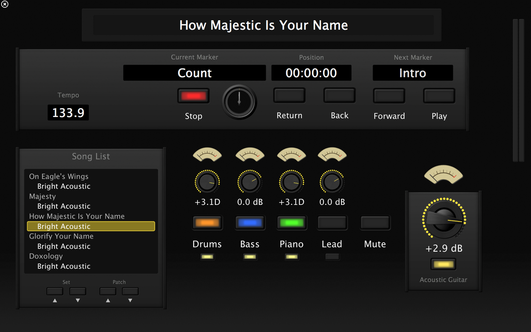
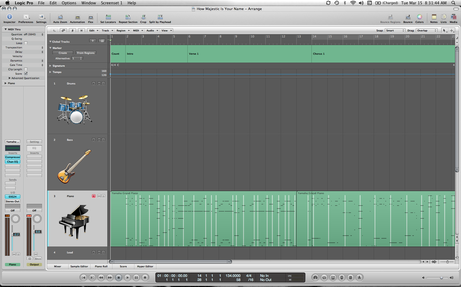

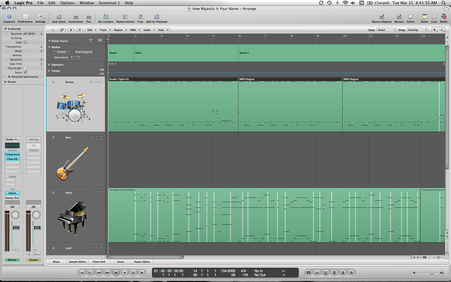
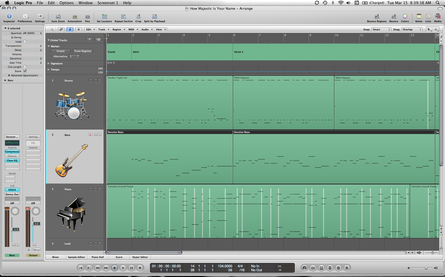

 RSS Feed
RSS Feed